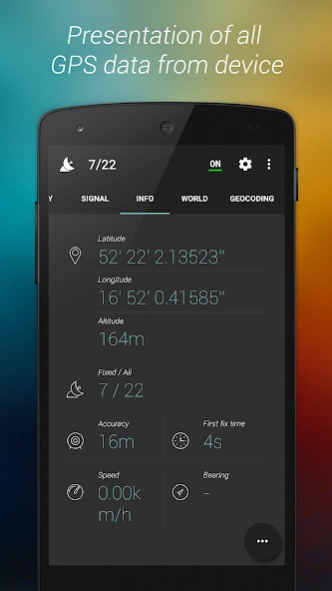GPS Status 7.0
Free Version
Publisher Description
GPS Status - Best GPS status test app - satellites fix, location and signal data!
GPS Data - essential application with all GPS status data.
Presentation of all GPS data from device
Position, satellites, gps signal strength
Gps diagnose and gps testing
Splendid user interface: 2 color themes
With GPS Data you can check signal quality, test gps module, check your position/location, satellites count, signal quality, fix time and much more!
The nicest GPS test, status and diagnose app! If your gps navigation works horrible use this app to gps test, diagnose and fix your problem!
Four different tabs are at your service to test and see your GPS data:
1) Sky tab + signal view – sky map view presents position of satellites connected with device on the sky. Each small circle represents one satellite with color adequate to signal strength and gps status. Signal strength view presents strength chart of satellites connected with device. Each bar is one satellite, height of the bar is proportional to received signal strength.
2) Signal tab – list of all satellites connected with device. Each row represents one satellite. You get all details about satellite prn number, info about satellite fix, signal strength and type: NAVSTAR, GLONASS, QZSS, Galileo, BeiDou, NavIC. Elevation and altitude
3) Info tab – on this tab all gps status data are available, which is:
a.Position info – latitude, longitude, altitude
b.Signal info – accuracy, satellites fixed, first fix time (fft)
c.Movement info – speed, bearing
4) World tab – world map view presents position of the device, it also shows global sun position and day-light/night-dark area. There is local and UTC date time from GPS, also time of the sunrise and sunset are available.
5) Geocoding tab - geocode address to world position!
GPS test and diagnose of your device - management of A-GPS Xtra Data available:
a) Delete A-GPS Xtra Data
b) Download A-GPS Xtra Data
Once again:
★ NAVSTAR GPS, GLONASS, QZSS, Sbas, BeiDou, Galileo, NavIC satellite types are available!
★ Satellite sky view
★ Current Gps status
★ Signal strength and signal quality
★ Detailed gps data informations
★ Position: latitude, longitude, altitude
★ Gps fix time, accuracy, speed and bearing
★ Sunset, sunrise, day-night map view
★ and more....!
About GPS Status
GPS Status is a free app for Android published in the System Maintenance list of apps, part of System Utilities.
The company that develops GPS Status is Propane Apps. The latest version released by its developer is 7.0.
To install GPS Status on your Android device, just click the green Continue To App button above to start the installation process. The app is listed on our website since 2024-01-22 and was downloaded 14 times. We have already checked if the download link is safe, however for your own protection we recommend that you scan the downloaded app with your antivirus. Your antivirus may detect the GPS Status as malware as malware if the download link to com.pierwiastek.gpsdata is broken.
How to install GPS Status on your Android device:
- Click on the Continue To App button on our website. This will redirect you to Google Play.
- Once the GPS Status is shown in the Google Play listing of your Android device, you can start its download and installation. Tap on the Install button located below the search bar and to the right of the app icon.
- A pop-up window with the permissions required by GPS Status will be shown. Click on Accept to continue the process.
- GPS Status will be downloaded onto your device, displaying a progress. Once the download completes, the installation will start and you'll get a notification after the installation is finished.